|
The Book Window |

|

|
The Moves tab in book window shows the book moves possible from the current position.
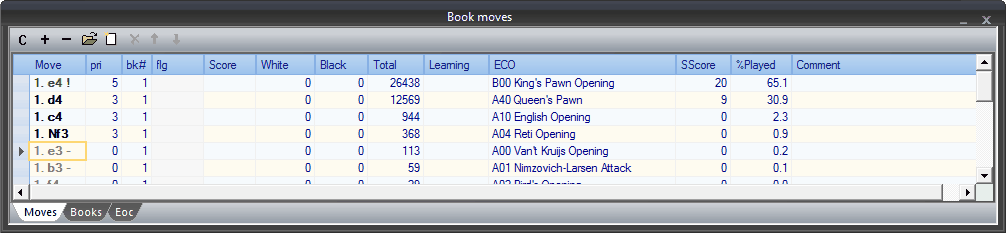
The following columns are available:
| • | Move - This is the move, the move can have some additional symbols with it such a ! for good move or - for non playable move. For the meaning of the move colors see the "Move Coloring" section. |
| • | pri - The priority of the move, this is the numerical encoded color of the move, some may prefer to use this value over looking at the color of the move. |
| • | bk# - If more then one book is used, this field indicates from which book the move comes.This is especially important when editing the values of this move. |
| • | flg - This indicates the previous color of the move. A move can be marked temporarily as no play, then the flag contains it original color. |
| • | Score - If available in the book, this is the score of the move as seen some the color to move. |
| • | White - Number of times this move resulted in a win for white. |
| • | Black - Number of times this move resulted in a win for black. |
| • | Total - Total number of times this move is played. |
| • | Learing - The accumulated learning score. Note that this value depends on the learning strength and variation settings. The value is recalculated when these settings are changed. |
| • | ECO - The ECO code and descriptive text of the opening. |
| • | SScore - Score calculated from the win / loss statistics. Can be used to select the move on. |
| • | %Played - Relative number of times this move is played in relation to the other moves in this book. |
| • | Comment - In this column you can add your own comment. The comment is tied to the move in the current position, and is stored independent of the currently selected books. This means the comment is also available if you are using other books. |
Ordering move columns
The move columns can be re-ordered by dragging the column header.
Its also possible to hide columns with the Field chooser. Click the C button to show / hide the column selector. When the Field chooser is visible its possible to drag columns between the book window and the Field chooser.
The books tab
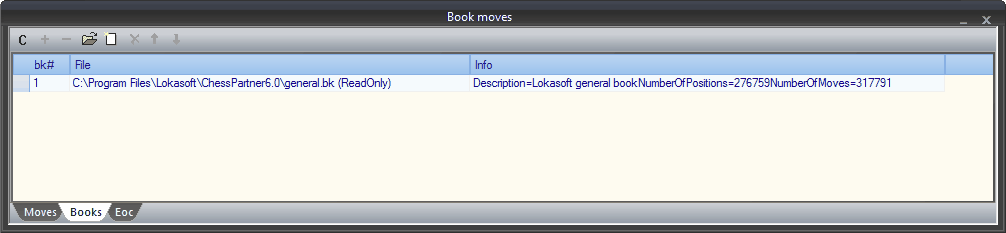
Here the current active books are shown. The first book in the list has the highest priority. Books can move up or down in the list using the arrow buttons.