|
Open and creating books |

|

|
Open a book
To make use of an existing user book, it needs to be opened. Use the Open book menu choice to do so. With the help of a (common) dialogue, a file can be selected and a short description of the book is shown. By pressing OK the book is loaded and can be used by the program.
There can be a maximum of eight books open at any one time. The open book function can be accessed from several places, from the main menu under File - > Book Maintenance, in the right click context menu in the book windows and also as toolbar button on the book window.
NOTE: ChessPartner GUI books have the .BK extension.
NOTE2: ChessPartner can also directly use the old Rebels MVS books although it recommended to convert them to native .BK format.
Creating a new opening book
By choosing New Book a dialogue allows you to enter a filename. A second dialogue allows you to enter a description of the book and the type of book. The filename must have the .BK extension and will be automatically selected as the active user book. Again the New book function is available from several places. One important choice need to be made;
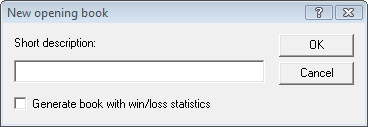
There are two types of books, compact and books with win/loss statistics. The first type only maintains a single score value with each move while the 2nd type also keeps track how many times a move is played and how many times its won for white or black. This is especially useful if a book is created from a large game collection, the win / loss statistics can then be used to score the moves. Therefore if diskspace is not an issue we recommend to always choose the 2nd option.
Closing a book
To close a book, select the books tab from the books window, and then select the book you want to close and click the X button.
Changing the book priority
The opening books are consulted in the order they are listed in the books window, to change the order, first select to book you want to change, and then use the arrow buttons to move the book either up or down.