|
Exporting the database |

|

|
The program offers the possibility to move/copy multiple games from one database to another in a single step. First you open the database you wish to export from (read). Next, choose Export from the File menu, which presents the following window:
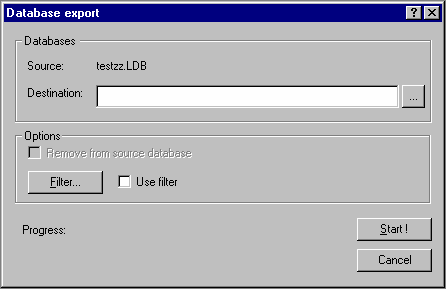
In the destination field you type the name and location of the file you want to receive the games in. To easy locate an existing file, use the … button.
By using the Filter button you may export only a selection of games meeting the filter key values. The filter is equal to the one used to list Games as described in a previous chapter.
Depending on the source type of database you may have the option to remove from source. This will delete the games you copied to the other database.
Note that not all database formats can be used for export/import.