|
Chessboard options |

|

|
The chessboard options can be found in the Chessboard page, here the options that affect the display of the chessboard can be found.
Field colors
Use the buttons to adjust the colors of the white and black fields. This option only works when selected piece set does not make use of a bitmap picture of a chessboard. You can use the hatch option to have the black fields hatched.
Sliding pieces
When the program is moving the pieces on the chessboard you have the option to change the speed at which it happens. The slide bar allows you to increase or decrease speed and is also related to the speed of your machine. The ‘fastest’ possible setting performs no animation at all, piece are move from - to at once.
Show board coordinates
Many Chess players know the board by heart. For beginning players it may be handy to locate the fields of the Board with the help of an index border. Horizontally the letters 'a' through 'h' are displayed and vertically numbers '1' through '8'. Especially when the Board is rotated locating fields is not so easy. Check the box with the appropriate name.
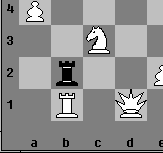
Smart move
If this option is selected, only a single click on the destination square is needed to make a move. If more then one move is possible a dropdown menu is shown.